Recommendation is a useful function when you want people who have searched with a particular keyword to find a specific page. Let’s take a look at the main situations in which Recommendation is used.
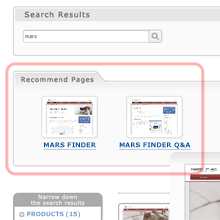
Just as when searching with keyword A the top page of Product A will be displayed, information that a company wants to convey can be actively delivered to the user. After registration from the admin screen, this is immediately reflected on the search results screen, enabling prompt support for campaigns developed on a time axis and for events that have occurred currently.
In website searches, there are frequently cases where the keyword a user has searched for is different from the expression published on a website. Recommendation can guide users to the page you want them to reach even if the keyword they have searched for is not found on that page, enabling smooth communication between users and companies.
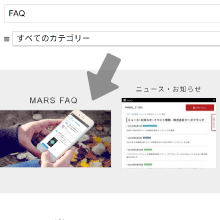
It is possible to use the “One Look” thumbnails function, which displays images used within a page instead of page capture.
More about "One Look" Thumbnail
Recommendations can be run as opposite match or perfect match searches.
If a Recommendation registered keyword is contained in the location of a search keyword, it will be displayed in the Recommendation area.
Since it is fine to assume only part of the character string entered as a search keyword, this ensures excellent comprehensiveness and can minimize the number and length of registered keywords.
Default settings are as outlined here.
E.g. search keywords returned as hits when “search” is registered as Recommendation keyword:
/website search
/search engine
/image search engine
When registered recommendation keyword and search keyword are perfectly matched, these are displayed as recommended page.
There are also other special ways of using Recommendations.
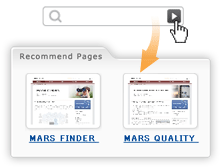
Recommended pages can be displayed even when searched without the keyword being entered. Normally, when searches without a search keyword, blank search results will be returned and the likelihood of users disengaging will increase, but by using empty Recommendation it is possible to provide new information to users and thereby reduce the number of disengagements.
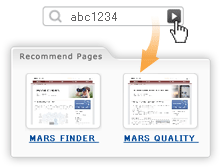
This function will always display recommended pages no matter what the search keyword is. This is used when you have some information that you want to convey to all search users.
Contact Us
Please click here to submit questions/inquiries regarding MARS FINDER.