
A website search results screen can be set up on your webpage. It can be used by pasting a tag onto any webpage.

The location of the required information on the webpage is shown on the search results screen.
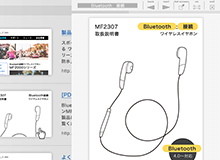
Find the location of the required information in a PDF file from the search results screen.
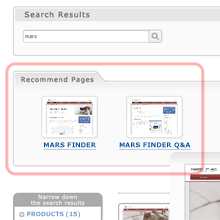
There is a useful function that responds to the need to display certain pages to people who search using certain keywords.
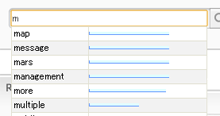
There is an auto-suggest function that provides real-time support (displays possible words) when entering search words in the search window. By means of this function, users can be quickly and precisely guided to their desired pages.
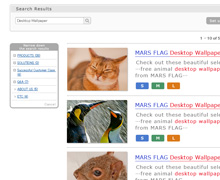
On the search results screen, not only a capture of the webpage but also the images used on that webpage can be displayed.

By narrowing down information to the greatest extent possible, the required information can be pinpointed from among large amounts of information.
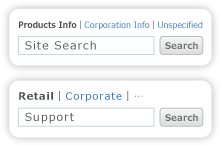
Search results can be sorted (refined) by category, which enables users to quickly find the desired pages.
It is easy to understand which category the content of each page displayed in the website search results belongs to.
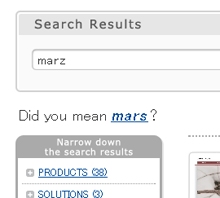
When a search is performed with a word that is probably a mistake, the correct spelling will be displayed.
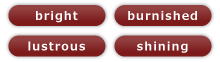
Searches can be performed for words with different spellings that have the same meaning.

Collocation words related to the searched keywords are displayed from among the words on the website.

Pages with matching keywords can be displayed in order of “most recent change”.
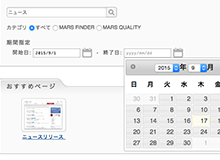
Pages with matching keywords can be displayed by narrowing down to a preset modification date.

The ranking of search keywords is displayed in the website search results.
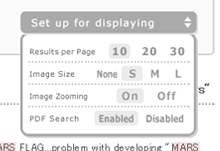
The Change View function for the search results screen makes it possible to adjust the number of search results on one page and the image size of screen captures, etc.

The Website Search MARS FINDER service offers global (multilingual) support.
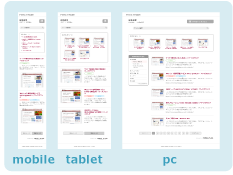
The Website Search MARS FINDER service also supports websites produced using responsive design.

In addition to revising the template design for smartphones, we have added voice search support for Chrome on Android.
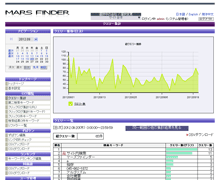
An Admin screen has been prepared for Website Search MARS FINDER, which enables various search logs to be browsed and search services to be set.
Websites with restricted access using Basic Authentication (pre-release websites/membership websites, etc.) can be crawled in order to obtain capture images.
The Website Search MARS FINDER service supports SSL and IPv6.
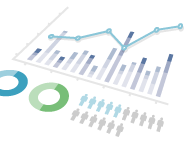
Implement website search log analysis, reporting, and improvement proposals for the website and website search functions.
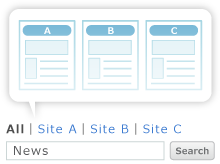
Cross-search by multiple sites to receive individual search logs of each site.
Contact Us
Please click here to submit questions/inquiries regarding MARS FINDER.